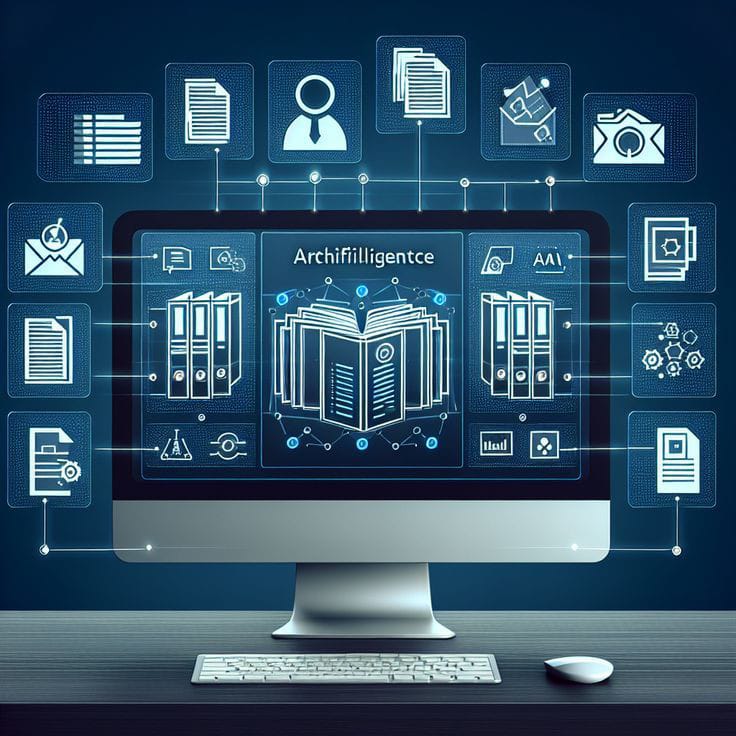Using AI to automate document workflow can make things easier. It can save time, reduce mistakes, and improve work. You don’t need to be a tech expert to use these tools. Here are top 10 tricks to help you start.
- Use AI for Data Entry
Data entry is boring and slow. AI can do it faster. Tools like Optical Character Recognition read text from images and PDFs and change it into editable text. This saves you typing everything. For example, if you have many invoices, you scan them and OCR tools will take out all important details.
- Automate Document Sorting and Screener
Sorting or screening documents by hand is hard. AI can help by putting documents in the right place based on content. Machine learning models learn from examples to sort documents. For example, if you get many types of emails, AI can sort them into folders like “Invoices,” “Contracts,” and “Reports.”
- Create Templates for Common Documents
Do you often make the same type of documents? AI can help you make templates. Templates can fill common information automatically. For example, if you write many business letters, you can make a template with your company’s address and other details. You just fill in the recipient’s information.
- Use Natural Language Processing for Summarization
Reading long documents is tiring. Natural Language Processing can summarize them for you. Tools like GPT-3 can read a document and give you a short summary. This is good for understanding reports, emails, and articles quickly.
- Automate Approval Workflows
Getting approvals takes time, especially if you need to remind people. AI can automate this process. Workflow automation tools send documents to the right people for approval and send reminders if someone forgets. For example, if you need a manager to approve a report, the tool can send it to them and remind them if they don’t respond.
- Extract Data from Forms
Forms have important data. AI can take this data automatically. For example, if you get customer feedback forms, AI can take key information like names, addresses, and comments. This data can go to a database for analysis.
- Automate Document Translation
If you work with international documents, translating is hard. AI can translate documents fast and accurately. Tools like Google Translate are much better now. They handle many languages and give a good understanding of the content. This is useful for contracts, emails, and other important documents.
- Use AI for Document Security
Keeping documents safe is very important. AI can help by finding and protecting sensitive information automatically. For example, AI can scan documents for personal data like social security numbers and credit card details and encrypt these documents or restrict access.
- Schedule and Track Document Tasks
Managing document tasks is hard. AI can help by scheduling and tracking these tasks. Workflow tools assign tasks to team members, set deadlines, and track progress. This makes sure nothing is forgotten. For example, if a report needs review by many people, the tool can assign the task, set a deadline, and remind everyone.
- Improve Collaboration with AI
Working on documents with a team is tricky. AI makes it easier by providing real-time collaboration tools. These tools let many people work on a document at the same time and track changes and keep history of edits. For example, if you’re working on a project report, everyone can add their input without emailing different versions.
AI can make your document workflow better. It saves time, reduces mistakes, and makes tasks less boring. Try these tricks and see how they help you. Have you used any of these AI tools? What do you think about them?