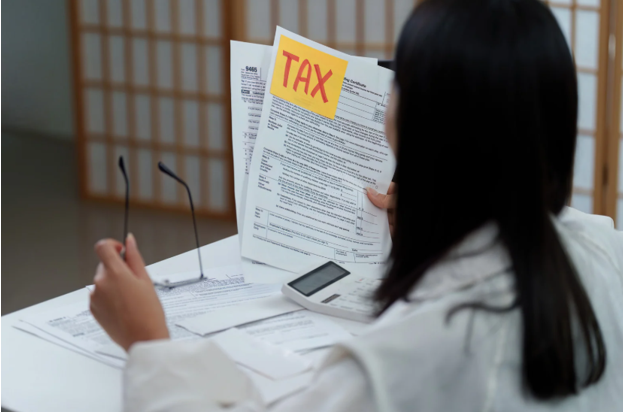Did you know that poor inventory management accounts for nearly 53% of unsatisfied customers in eCommerce? This striking fact highlights the crucial role of efficient inventory handling in online business success. In the world of eCommerce, having the right product at the right time is necessary. Hence, effective inventory management is crucial for every eCommerce store. This process comprises tracking products, ensuring customer delight, and maintaining a seamless operation flow. Hence, Magento 2 is a primary choice among eCommerce businesses. Magento 2 offers the right features and tools to transform challenges into opportunities. The following article will provide the expert’s suggestions on leveraging Magento 2 inventory management to your advantage.
What is Magento 2 Inventory Management?
Magento 2 is a PHP-based eCommerce platform owned by Adobe. It comprises robust inventory management features. These features allow store owners to track stock levels, manage supplier relationships, and forecast demand effortlessly. Furthermore, it offers powerful inventory management tools designed to enable eCommerce businesses to run operations smoothly and generate conversions from potential customers.
Magento 2 Inventory Features
Magento 2 has robust features that streamline inventory management for your eCommerce business. These features include:
- Multi-source management: It allows you to manage stock across various locations, warehouses, or stores directly from the admin panel.
- Stock management: It provides real-time insights into your stock levels. Hence, it ensures you can meet customer demand without overstocking.
- Shipment options: It links stock sources to specific shipping methods, offering flexible shipping solutions and enhancing delivery efficiency.
- Source selection algorithm: Magento 2 allows you to set rules for the system for appropriate source selection for shipping products and automated order fulfillment.
- Inventory reservation: It helps maintain accurate inventory counts with automatic reservations during checkout. This prevents overselling.
Benefits of Proper Inventory Management in Magento
Implementing effective inventory management in Magento 2 has numerous benefits that can drive your business forward:
- Cost reduction: It optimizes stock levels to avoid excess inventory, reducing storage costs and minimizing waste.
- Enhanced cash flow: Magento 2 reduces holding costs and frees up capital for other business growth opportunities with streamlined inventory.
- Customer satisfaction: It ensures product availability, timely delivery, and responsive service. Hence, Magento 2 helps build trust and loyalty with your customers.
- Data-driven decisions: Magento 2 provides detailed reports and analytics to forecast demand accurately, make informed purchasing decisions, and identify sales trends.
- Operational efficiency: It provides features to automate routine tasks, minimize manual errors, and accelerate order processing. Hence, Magento 2 allows your team to focus on strategic initiatives.
Essential Tips for Optimized Magento 2 Inventory Management
Proper inventory management in Magento 2 is crucial for eCommerce success. Despite the features and tools Magento 2 offers, you must use them correctly. The following expert-suggested tips can ensure optimized inventory management in Magento 2.
1. Configuring “Back in Stock” notifications
Configure “Back in Stock” notifications in Magento 2 to keep your customers engaged and informed about the availability of your products. This feature notifies customers when you restock “out-of-stock” items, encouraging them to return and complete their purchase. This proactive approach recovers potential lost sales and keeps your inventory moving.
The following steps help in activating these notifications in Magento 2:
- Navigate to “Stores”> “Configuration” in the Magento 2 admin panel.
- Under “Catalog”, select “Inventory”.
- In the “Product Stock Options”, enable the “Display Out of Stock Products” option to ensure customers can view products and sign up for notifications even when they are out of stock.
You can go to “Marketing”> “Email Templates” to customize the email template for notifications. Tailor the messaging to align with your brand voice and encourage customers to return to your store.
2. Enabling backorders
Backorders enable your customers to purchase items that are not currently in stock. This feature helps maintain sales momentum and customer satisfaction even during low inventory levels. To activate backorders in Magento 2, follow these steps:
- Go to the Magento 2 admin panel and navigate to “Stores”> “Configuration”.
- Under “Catalog”, click on “Inventory”.
- Within the “Product Stock Options”, locate the “Backorders” settings.
- Here you will find three options: “No Backorders”, “Allow Qty Below 0”, and “Allow Qty Below 0 and Notify Customer”. Choose the option that best suits your business model.
- If you select “Allow Qty Below 0 and Notify Customer”, customers will be notified that they are ordering a backordered product.
You can even manage backorders at the product level for more refined control. Follow the steps below:
- Navigate to “Catalog”, go to “Products” underneath it, and select the product you want to manage.
- Under the “Quantity” section, you can specify whether backorders are allowed for that specific product and in what quantity.
3. Setting up “Low Stock” notifications
“Low Stock” notifications help you maintain optimal inventory levels and prevent potential stockouts. These alerts notify you when inventory levels for a product fall below a specified threshold, allowing for timely replenishment.
You can activate these notifications using the following steps below:
- Access the Magento 2 admin panel and navigate to “Stores”> “Configuration”.
- Click on “Catalog” and then choose “Inventory”.
- Within the “Product Stock Options”, locate the “Notify for Quantity Below” setting.
- Enter the quantity at which you want to receive notifications. When stock levels for any product fall below this number, Magento 2 will trigger a low stock alert.
Magento 2 also offers an RSS feed for “low stock” notifications, providing a convenient way to monitor inventory. To enable these notifications, go to the same “Inventory” section, find the “RSS Feeds” settings, and allow the “Low Stock RSS Feed”.
Furthermore, Magento 2 allows you to set custom low stock numbers at the product level if you require different thresholds for different products. For that, navigate to “Catalog”> “Products” and select the product you wish to manage. Find the “Advanced Inventory” settings in the product details and set the “Notify Quantity” to the desired threshold for that specific product.
4. Utilizing the JIT (Just-In-Time) technique
The Just-In-Time (JIT) inventory management technique refers to aligning order fulfillment and production schedules closely with customer demand. This technique minimizes the need to hold large amounts of stock. Implementing JIT in Magento 2 can significantly enhance efficiency and reduce costs. The following steps will help you implement this technique :
- Understand your sales cycle: Analyze your sales data to understand the demand patterns for your products. Look for trends and seasonality in your Magento 2 sales reports. This understanding is crucial for predicting when you’ll need products and how much, allowing you to align orders with actual demand.
- Coordinate with suppliers: Foster strong relationships and maintain clear communication with your suppliers. Choose partners who can provide flexible, reliable delivery schedules, aligning closely with your demand patterns and minimizing the need for large inventory holdings.
- Streamline internal processes: Optimize your order processing and fulfillment workflows within Magento 2. Leverage automation features to expedite processes, ensuring a swift transition from order receipt to delivery. This is essential for JIT’s success.
- Implement real-time inventory management: Utilize Magento 2’s capabilities for real-time inventory tracking. Accurate and immediate inventory data is crucial for making prompt decisions. Set up “Low Stock” notifications to maintain awareness and readiness to restock as needed.
Implementing JIT in Magento 2 demands careful analysis, strong supplier collaboration, and an agile approach to inventory management. You may hire Magento developers to integrate JIT in Magento 2 effectively. When executed well, it can significantly streamline operations, reduce costs, and enhance your ability to meet customer demands efficiently.
5. Using the FIFO method
The FIFO (First-In, First-Out) method in inventory management ensures that the oldest stock is sold first. This approach is especially beneficial in managing perishable products with a fixed shelf life. Implementing FIFO in Magento 2 inventory management can significantly reduce waste and improve product quality. The following ways to implement the FIFO method using Magento 2 include:
- Understand FIFO principles: Recognize that FIFO prioritizes selling the oldest inventory first. This practice is integral to maintaining product quality and minimizing waste, especially for perishable goods.
- Track inventory chronologically: Use Magento 2 inventory management to track stock chronologically. Ensure the system reflects accurate stock-in dates to maintain the FIFO order.
- Organize warehouse layout: Arrange your storage to facilitate FIFO. Position older items for easy access and dispatch, encouraging their sale before newer stock.
- Monitor stock age with Magento reports: Regularly review inventory age through Magento reports. Prioritize selling older items to adhere to FIFO principles and keep inventory fresh.
6. Utilizing “Par Levels”
“Par levels” in inventory management refer to the minimum quantity of each product that must always be on hand. Setting and maintaining par levels in Magento 2 inventory management make sure you never run out of stock and meet customer demand every time.
- Determine optimal “Par Levels”: Analyze sales data and trends to set accurate par levels for each product. Consider factors like lead time and sales velocity.
- Configure “Par Level” notifications: In Magento 2, set up notifications for when products fall below their designated par levels. This allows for timely replenishment and avoids stockouts.
- Regularly review and adjust “Par Levels”: Market demand can change. Frequently review and adjust your par levels in Magento inventory management to align with current sales trends and seasonal shifts.
- Automate the reordering process: Use Magento’s capabilities to automate the reordering process. The system can generate purchase orders when the stock falls below par levels automatically.
- Use reports for “Par Level” management: Regularly check inventory reports in Magento. Ensure that products are above par levels and adjust your strategy as needed.
7. Performing ABC analysis
ABC analysis refers to categorizing inventory into three groups (A, B, and C) based on importance and value. It’s a strategic approach in Magento 2 inventory management, helping prioritize resources and attention where needed.
- Categorize inventory into A, B, and C groups: Identify your most valuable items (A), important but less valuable items (B), and least valuable items (C). This prioritization helps focus your efforts on managing key products.
- Set up notifications for A category items: Configure notifications specifically for your A category items in Magento inventory management. Given their value, staying informed about their stock levels is crucial.
- Review ABC categories regularly: Market trends can shift. Regularly reassess your ABC categories in Magento 2 to ensure they align with current sales data and inventory performance.
- Align purchasing and sales strategies: Use your ABC analysis to make purchasing decisions. Focus your resources on ensuring the availability of A-category items while optimizing stock levels for B and C-categories.
8. Using drop shipping
Drop-shipping is a fulfillment method where a store does not keep the selling products in stock. Rather, the store uses drop shipping to a product. In this process, the store purchases the item from a third-party vendor and has it shipped directly to the customer. This approach can significantly streamline Magento 2 inventory management by reducing the need to maintain physical stock.
- Choose reliable suppliers: Partner with trustworthy suppliers who consistently deliver high-quality products on time. Their reliability is your success in drop-shipping.
- Integrate supplier data: Use Magento 2’s capabilities to integrate supplier data into your store. This ensures product availability and pricing information is always up-to-date.
- Automate order processing with suppliers: Set up automated workflows in Magento inventory management that forward customer orders to your drop-shipping suppliers, ensuring swift fulfillment.
9. Integrating demand forecasting tools
Demand forecasting tools predict future customer demand based on historical sales data, market trends, and other factors. Integrating these tools with Magento 2 inventory management can optimize stock levels, ensuring you meet customer demand without overstocking. Some popular demand forecasting tools known for their compatibility and integration capabilities with Magento 2 include:
- Forecastly: Forecastly utilizes advanced algorithms and machine learning to provide precise demand forecasting. It helps in reducing stockouts and excess inventory.
- TradeGecko: Now known as QuickBooks Commerce, this tool provides powerful inventory and order management features and demand forecasting. Hence, this tool can greatly benefit wholesalers and multichannel merchants.
- NetSuite: It is an integrated cloud business software suite that comprises business accounting, CRM, ecommerce, and ERP. Its demand planning module provides robust forecasting and inventory management capabilities.
- Skubana: It is an all-in-one ERP system that unifies operations after the checkout. Skubana’s demand forecasting helps optimize inventory across various channels and warehouses.
- Lokad: As a quantitative supply chain optimization platform, Lokad specializes in probabilistic forecasting and can handle complex scenarios, including promotions, cannibalization, stockouts, etc.
- Inventory Planner: An inventory control and forecast service that integrates with Magento. It helps inventory planning by analyzing what products to reorder and when using sales forecasting.
- Ecomdash: It is an inventory management software that provides restocking recommendations based on sales velocity and supplier lead times.
10. Implementing inventory management extensions
Inventory management extensions enhance Magento 2’s native capabilities and offer advanced features and automation for more efficient inventory control. Integrating these extensions can significantly streamline your inventory processes, ensuring accuracy and saving time. After selecting an extension, you can install it through your Magento 2 admin panel. However, you must carefully configure the settings to match your inventory processes and requirements.
Some popular inventory management extensions you may integrate with Magento 2 include:
- Magestore Inventory Management: A comprehensive solution offering functionalities of stock control, purchase management, and product management.
- Amasty Multi Warehouse Inventory: Enables management of multiple warehouses and allows assigning products to different warehouses directly from the product grid.
- Boost My Shop Embedded ERP: A complete ERP solution integrated within Magento, offering stock management, order fulfillment, and procurement management.
- M2E Pro: An extension designed for efficient multichannel inventory management, particularly useful for sellers using platforms like eBay, Amazon, and Walmart along with Magento.
- Wyomind Advanced Inventory: It offers powerful stock management options and allows you to manage inventory for multiple locations, including points of sale or warehouses, directly from the Magento backend.
- Aitoc Advanced Permissions for Magento 2: Enables store owners to set advanced permissions for user roles within the Magento backend, which is useful for managing inventory tasks among team members.
- Xtento Stock Import Module: It automatically imports stock-level updates from external sources, keeping your Magento inventory up-to-date.
- Iksanika Stock Inventory Manager: Offers advanced grid views and bulk stock update features, which help manage large inventories efficiently.
- Fooman Google Analytics Plus: While not an inventory management tool per se, this extension helps track and analyze customer behavior, providing insights that can inform your inventory planning.
- Innoexts Warehouse: Provides advanced warehouse management capabilities, including handling multiple warehouses and different shipping methods from each warehouse.
Conclusion
Effective inventory management requires strategically aligning your business with market demands and customer needs. Magento 2, with its robust features and flexible extensions, acts as a robust tool for eCommerce businesses. In this article, we have navigated through the pivotal strategies for optimizing Magento 2 inventory management. These insights can refine your inventory management strategy if implemented effectively. Furthermore, they will ensure your Magento 2 inventory management meets and exceeds your business goals.