On the major e-commerce platform, Amazon, product videos are now available and offer a quick but crucial insight into the product you are browsing. Such videos are also useful to sellers, as they can boost sales of their goods. Have you ever wondered how to save these valuable video assets for future marketing campaigns or competitive analysis? Or just for easy access offline when you don’t have a network? Then you have come to the right place!
This article will provide detailed guides on how to download Amazon product videos. Additionally, we’ll share practical tips on how to use AI tools to quickly generate stunning Amazon product videos, helping your products stand out from the crowd.
How to Download Amazon Product Video (3 Ways)
There are many available solutions for downloading videos from Amazon product pages. Here are the popular options.
Way 1. Download Amazon Product Video with Screen Recorder
To get Amazon product videos downloaded, using a screen recorder is the most straightforward solution. You can fully take advantage of the built-in recorder on your computer, smartphone, or tablet. The common steps usually come with the following:
Step 1. Access the target Amazon product page.
Step 2. Initiate your screen recorder. Then, choose the capture area if possible.
Step 3. Play the video and start recording.
Step 4. Once it ends, you can easily save Amazon product video downloads on your device. Usually, you can also trim the video’s beginning and end for better results.
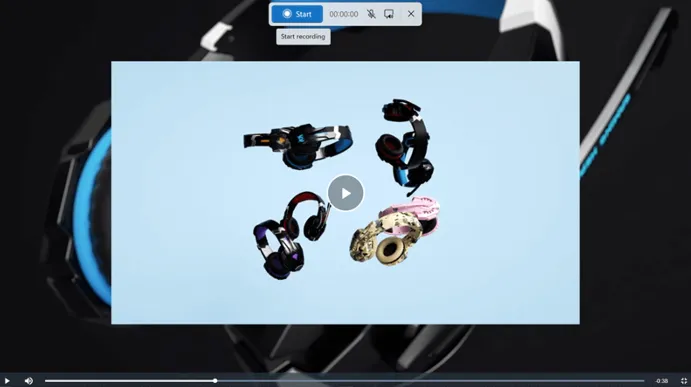
Note that the quality of the recorded video may not be as high as the original video. Additionally, during the recording process, you can accidentally catch some stuff you don’t want, like notifications, taskbar content, or other app windows.
Way 2. Download Amazon Product Video with Third-party Tool
For an efficient solution, third-party Amazon product video downloaders are what you need. These tools usually allow you to enter the video URLs to get download options with various formats like MP4. With simple clicks, it can do all the rest without the need to wait for it to finish, as with a screen recorder. Also, they can offer higher output quality.
If you don’t want to install an additional app for storage takeup, Amazon product video downloader online for free is also available to choose from. Next, below are the basic steps on how to download videos from Amazon product pages with a third-party tool.
Step 1. Select the Amazon product video and copy its URL by clicking the “Share” icon at the upper right and selecting “Copy Link”.

Step 2. Go ahead to the Amazon product video downloader online.
Step 3. Paste the video URL into the search bar, and then click “Download/Convert” to move on.
Step 4. After a while, you can see several download options on the screen. Choose a preferred output format and quality.
Step 5. Click the “Download” button to get Amazon product video downloads online.
Although online Amazon product video downloaders are very convenient to use, they often have limited features and lower stability compared to desktop software. In addition, online tools may contain ads and even pose security risks. Therefore, it is recommended that you always select and prioritize reputable tools carefully when choosing a downloader.
Way 3. Download Amazon Product Video with Extension
Is there any more convenient way to download Amazon product videos? The answer is SURE! Many Amazon product video downloaders offer a plug-in or extension available on Chrome, Edge, Firefox, Safari, and more. Here is how it works.
Step 1. Get the Amazon product video downloader extension installed on your browser. Also, make sure it has been enabled.
Step 2. Go to the Amazon product page you want. The extension will automatically detect the video able to download on the page.
Step 3. If successfully detect the video, the extension icon will turn colored. Click on it to get download options.
Step 4. Select an output option and click the download button to save videos from Amazon product pages to your device.
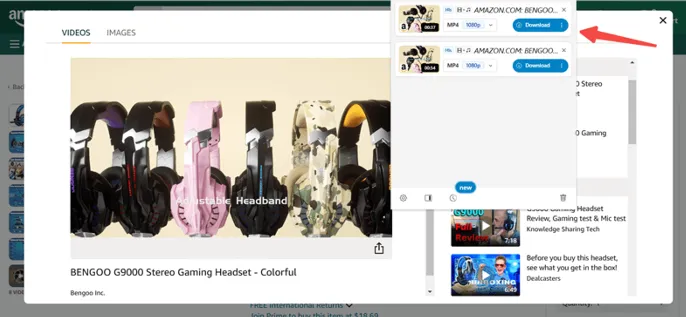
The drawbacks of this method are similar to those of online downloaders: the output video quality may be lower than the original, and there is a risk that video detection fails or the tool is disabled. Besides, these downloader extensions are not compatible with all browsers and may even only support certain versions of specific browsers.
All three methods mentioned above can effectively help you fix how to download Amazon product videos. As for which way is the most suitable for you, it is advisable to consider factors such as ease of use, video quality, software stability, and potential security risks for a wise choice.
Bonus: Automatically Create Amazon Product Video from Link with AI
If you have multiple products to publicize, it would be quite tiring and troublesome to download Amazon product videos one by one and then upload them to other platforms like Facebook and Instagram. In fact, you don’t have to go through all the hassle. A better option is to generate your Amazon product videos with an AI. All you need to do is to provide a link to that product and then AI will automatically create a video after extracting the information from the link.
Virbo URL to Video Generator is just such an AI tool to help, supporting platforms like Amazon, eBay, Shopify, WooCommerce, and BigCommerce. By simply inputting an Amazon product link, Virbo can automatically extract key information and visuals from the page to quickly generate Full HD 1080P product ad videos. Even better, this online AI tool also supports one-click generation of customizable video scripts, saving you time and effort. Let’s explore more of its highlights below!
Main Features of Virbo URL to Video Generator:
- Generate various types of videos, like product demos, video tutorials, etc.
- Offer 90+ language options to choose from for customizable voiceovers.
- Come with 300+ lifelike AI avatars for making engaging videos.
- Create videos from product links and share them on popular social media, such as YouTube, TikTok, Instagram, and Facebook.
- Work well on any device without any software/app installed.
Moreover, Virbo URL to Video Generator is very easy to use. Next, let’s learn how to make an Amazon product video from a URL with this tool.
Step 1. Open this too to download Amazon video product and paste the URL of an Amazon product page into the input bar. Then, hit the “Analyze URL” button to move on. Virbo will start fetching the information on the page.
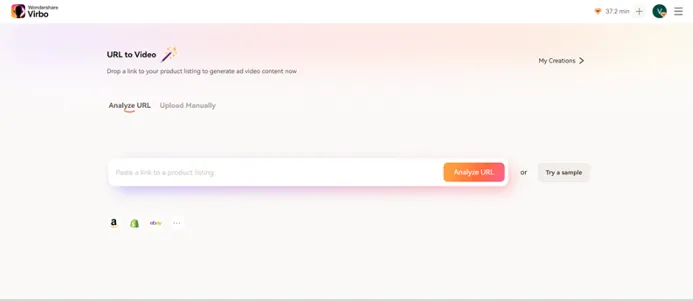
Step 2. After a short time, all captured product details will show up. In this step, you can add more photos/videos by clicking “Add Media”, or edit “Additional Info”. Also, you can click on “Create a Prompt” to add more AI video scripts.
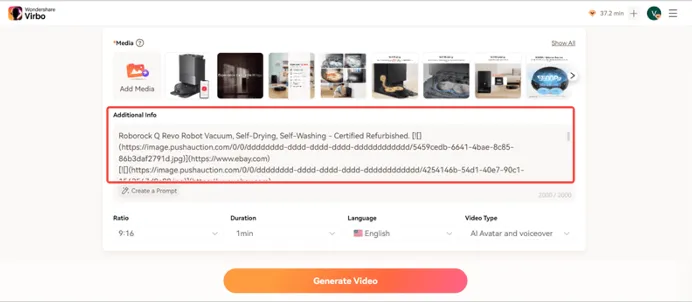
Step 3. Customize the video ratio, duration, language, and video type based on your needs. When all settings are done, you can click the “Generate Video” button to get high-quality Amazon product videos with ease!
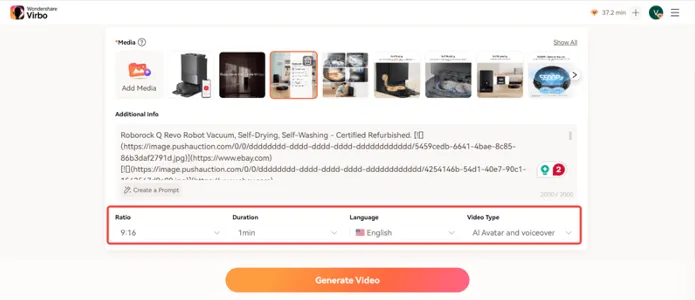
Step 4. You will see 3 AI-generated videos with slight differences on the left. Choose one in your favor. Then, click the “Edit” button for further editing if you need. Alternatively, directly hit “Export Video” to download the Amazon product video.
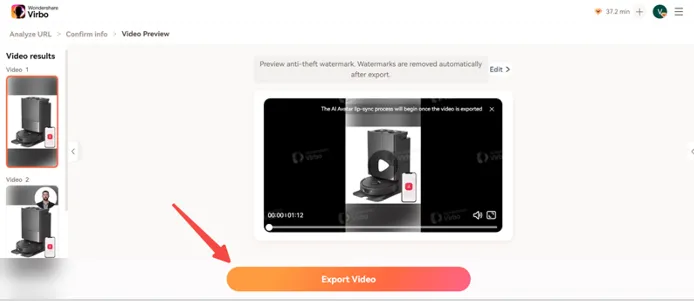
Final Words
After you read this article, how to download Amazon product videos should no longer be a challenge for you. There are several effective solutions available, including screen recorders, third-party Amazon product video downloaders, and browser extensions. You can choose the tool that suits you best according to your needs.
In addition, if you want to quickly generate Amazon product promotion videos, then look no further than Virbo URL to Video Generator. It can save the manual work of video downloading and editing, and convert Amazon product links into high-quality promotional videos with one click, which is very convenient! Therefore, it is highly recommended to give Virbo a try.






