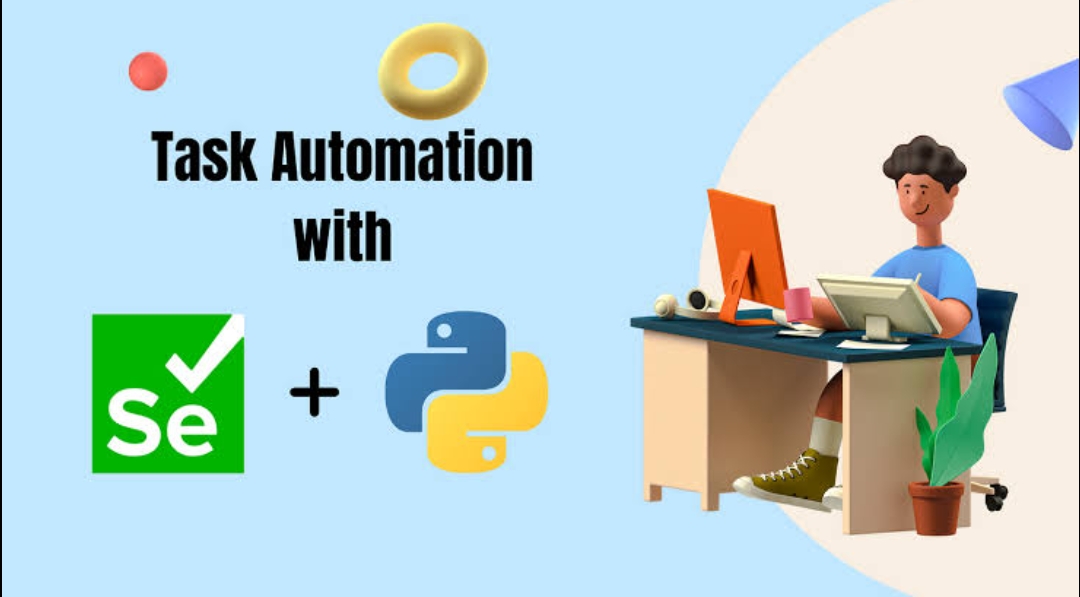Web Developers ensure that websites work seamlessly across different browsers is crucial. To validate the functionality of that website, testers use Selenium, a powerful automation testing tool for automating your web application actions across browsers.
With this automation tool, testers and developers choose the programming languages of their choice as Python is easy to adapt and use, testers often go with Selenium Python for writing and executing tests to validate functionality and seamless workings of websites.
What is Selenium?
Selenium is an open-source library that helps automate web applications. It facilitates interaction with web browsers, automating functions such as typing text, clicking buttons, and navigating between pages.
Why Safari Browser Testing?
While many web browsers are available, each with rendering engines that are different and specific quirks, Safari is fairly significant, particularly in contexts related to Apple. However, due to the higher popularity of macOS and iOS devices, it is crucial to include compatibility with Safari.
Getting Started with Selenium and Python
Before testing the Safari browser, let’s set up our environment and review the fundamentals of Python with Selenium.
Setting Up the Environment
Make sure Python is installed on your computer before you start. The following command can be used to install Selenium using pip, the Python package manager:
“`bash
pip install selenium
“`
Next, go to the official Selenium website, download the relevant SafariDriver for your operating system, and follow the installation guidelines.
Writing Your First Selenium Script
Let’s write a quick Python script that uses Selenium to launch a Safari browser window and open a website:
“`python
from selenium import webdriver
# Path to SafariDriver executable
safari_driver_path = ‘/path/to/safari driver’
# Initialize Safari browser
driver = webdriver.Safari(executable_path=safari_driver_path)
# Open a website
driver.get(‘https://www.example.com’)
# Close the browser window
driver.quit()
“`
Advanced Selenium Techniques
Selenium is an amazing tool for automating Web Browsers, and you can enhance your test automation attempts with several very smart strategies and methodologies. Here are some sophisticated techniques that you may find helpful:
-
Page Object Model (POM)
POM is a design pattern that ensures consistent and easily manageable code by developing an abstraction of the web page as classes. Each page exam has its class and method that defines the actions that can occur on that particular page. It makes test maintenance easier, reduces code duplication, and enhances code comprehensibility.
-
Page Factory
Page Factory is an extension of the Page Object Model design that assists in initializing web elements in the Page Object classes. The code is cleaner and simpler to maintain because annotations locate and initialize web items.
-
Explicit and Implicit Waits
Selenium provides mechanisms for waiting for specific requirements to be satisfied before acting on elements. Implicit waits wait for a predetermined period before executing the next action, whereas explicit waits allow you to wait for a specified condition to occur before starting the execution. Test stability can be increased with the right use of waits, and dynamic aspects can be handled.
-
Handling Dynamic Elements
Dynamic elements with dynamically changing characteristics are common in web applications. Selenium offers methods to deal with such components, such as using XPath or CSS selectors with dynamic attributes, contains, starts-with, or ends-with functions, or relative XPath expressions.
-
JUnit Integration or TestNG
Popular Java testing frameworks TestNG and JUnit offer sophisticated capabilities, including test grouping, data-driven testing, and parallel execution. Integrating Selenium with TestNG or JUnit can enhance test automation capabilities and improve test management efficiency.
-
Headless Browser Testing
Test execution time and resource consumption can be greatly decreased by using headless browsers. These browsers enable you to execute tests without opening a visible browser window. Selenium supports headless browser testing using popular browsers like Chrome and Firefox.
-
Browser Profiling and Configuration
With Selenium, you may programmatically adjust browser profiles and settings to personalize your browser’s behavior for testing. Proxy configuration, cookie management, and browser preference settings are examples.
-
Remote WebDriver
With the help of Remote WebDriver, you can run Selenium tests in parallel across several platforms and browsers on distant computers or Selenium Grid.
These are only a few sophisticated methods you can investigate to improve your Selenium automation endeavors. To create reliable and effective test automation suites, you might need to mix several approaches, depending on your unique needs and the intricacy of your online application.
Challenges in Web Testing with Selenium Python
Although Selenium Python provides solid web testing automation capabilities, developers could encounter several obstacles while testing. Testing professionals can anticipate and overcome these obstacles more successfully if they know them. Let’s examine a few typical obstacles:
-
Cross-Browser Compatibility
It can be difficult to guarantee consistent operation across browsers, such as Safari, Chrome, Firefox, and others, because of differences in rendering engines and browser behaviors. It might be necessary to modify test scripts to account for these variations.
-
Dynamic Web Elements
Dynamic elements with dynamically changing characteristics are common in web applications. Using Selenium to consistently locate and interact with such components might be challenging; sophisticated methods like dynamic XPath or CSS selectors are needed.
-
Flakiness of Tests
Flakiness is a condition in which Selenium tests occasionally fail without requiring any application or test scripts modifications. Variations in the environment, network slowness, or timing problems can all contribute to this.
-
Test Maintenance
Test scripts must be updated according to the evolution of web applications to guarantee their accuracy and efficacy. Keeping up with large test suites can be difficult and time-consuming, particularly if sufficient planning and documentation aren’t done.
-
Performance Testing
Although Selenium is mainly used for functional testing, other tools and methods are needed to assess web application performance, including responsiveness and page load speeds. It cannot be easy to include performance testing in Selenium automation.
-
Test Data Management
Managing test data, particularly for data-driven testing scenarios, can be difficult. Test scripts must efficiently manage a variety of data inputs and outputs, including validation and outcome verification.
Development and testing teams must work together, use best practices, and possess technical competence to overcome these obstacles. By proactively recognizing and addressing these issues, organizations can improve the efficiency of their web testing procedures and reliably produce high-caliber software.
Best Practices for Selenium Python Web Testing
For Selenium Python web testing to succeed, testing methodologies must be implemented. The following best practices may help you improve your testing procedure:
- Modular Test Design: Divide your test cases into more manageable, modular parts. It will facilitate code reuse, scalability, and maintenance.
- Clear and Descriptive Test Cases: Create test cases that precisely represent the intended functionality being tested and are easy to understand and describe. It facilitates debugging and understanding of malfunctions.
- Version Control: Use version control systems like Git to manage the source code for your tests. It guarantees cooperation, traceability, and the capacity to undo changes as necessary.
- Continuous Integration (CI): If you integrate Selenium testing into your CI/CD pipeline, it automatically runs tests with code updates. This guarantees consistent test execution and permits early issue detection.
- Parameterization and Data-Driven Testing: Set up your test cases with parameters for various input values. Use data-driven testing strategies to evaluate a range of situations effectively.
- Logging and Reporting: Logging methods should be established to record comprehensive test execution data, including error and debug message information. Reporting tools should be used to create thorough test results for analysis.
- Error Handling: Make sure your test scripts include robust error-handling techniques to gracefully handle unforeseen events and failures. It enhances test reliability and stability.
- Code Reviews: To make sure that coding standards are being followed, spot possible problems, distribute knowledge among team members, and conduct code reviews. It promotes teamwork and raises the caliber of the code.
- Parallel Execution: Use parallel execution capabilities to execute tests simultaneously in several settings or browsers. It decreases test execution time overall and raises efficiency.
- Cross-Browser Testing: Conduct comprehensive cross-browser testing to guarantee cross-browser compatibility. To expedite this process, consider utilizing cloud-based testing solutions such as LambdaTest- an AI-powered test orchestration and execution platform that lets you run manual and automated tests at scale with over 3000+ real devices, browsers, and OS combinations.
With LambdaTest, you can run Selenium tests on a wide range of actual operating systems and browsers, offering thorough browser coverage and guaranteeing consistent behavior in various scenarios.
Apart from utilizing cloud-based testing platforms such as LambdaTest, it is imperative to have a comprehensive testing strategy encompassing automated and manual testing methodologies. Although Selenium-based automated testing effectively covers a broad spectrum of scenarios across many operating systems and browsers, manual testing is still necessary to find user experience problems that automated testing may overlook.
By integrating the advantages of both methods, you can get a more comprehensive evaluation of your web application’s usability and compatibility across different browser contexts.
Additionally, cross-browser testing tools can be integrated with continuous integration and deployment (CI/CD) pipelines to guarantee that compatibility checks are smoothly integrated into the development workflow, enabling faster and more dependable delivery of high-quality software products.
Conclusion
To sum up, Selenium Python-based automated web testing, specifically for testing the Safari browser, provides a reliable way to guarantee flawless user experiences and consistent functionality in various online settings. Python’s ease of use, combined with Selenium’s adaptability, results in a robust automation toolkit that expedites testing procedures.
We have covered all the basics of Selenium Python in this book, including setting up the environment and more complex methods like headless browser testing, explicit and implicit waits, and the Page Object Model. We’ve also highlighted common web testing problems, including cross-browser compatibility and test management, and best practices to address them.
The development and testing teams can increase the effectiveness and dependability of their testing processes by putting into practice modular test design, well-defined test cases, version control, continuous integration, parameterization, logging, and error handling. Further enhancing Selenium automation is using cloud-based testing platforms such as LambdaTest, which offer comprehensive browser coverage and enable cross-browser compatibility checks.