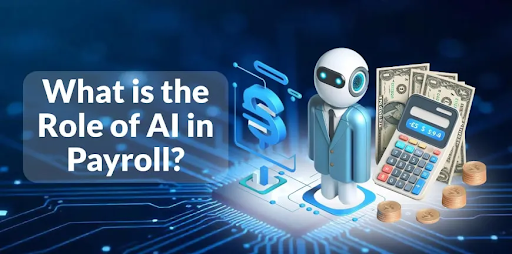Are you looking to build an app but don’t have a team of developers at your disposal? Or maybe you’re trying to avoid the time and cost of traditional coding? You’re not alone. Businesses and individuals alike are turning to low-code platforms as a faster, more accessible way to bring ideas to life without needing a degree in computer science. With the popularity of low-code tools surging, choosing the right platform for your needs is critical—and that’s where Retool and Bubble enter the picture.
Retool vs Bubble are two of the most talked-about low-code platforms out there. Each has its strengths, unique features, and target users. But if you’re looking for a versatile platform tailored to building internal tools and data-driven applications, Retool is the standout choice. In this article, we’ll dive into a detailed comparison, highlighting why Retool might be the better option for your app’s needs.
What is Retool?
Let’s start with what it offers to understand why Retool is the ideal choice for internal business applications. Retool is a low-code platform that excels in building custom business tools quickly and efficiently without extensive coding. Designed for teams that need robust, data-driven applications to manage operations, Retool enables non-developers to create functional tools that streamline workflows.
Retool developers and teams benefit from the following features:
- Drag-and-Drop Interface: Retool’s intuitive interface lets you create apps by dragging and dropping UI components like tables, charts, and forms. This visual builder makes it easy to organize elements without advanced coding skills, allowing anyone to create functional tools rapidly.
- Data Integration: Retool shines in its ability to integrate with multiple data sources, including SQL databases, APIs, Google Sheets, and CRMs. This makes Retool a powerful choice for teams needing to pull and manage data in real time, displaying critical business information from various sources in one unified tool.
- Pre-built Templates: With templates for common business applications, such as CRM dashboards and customer support panels, Retool saves time by providing a base structure for popular use cases. This means teams can start quickly, customizing templates to fit their needs.
- Real-Time Data Syncing: Retool offers real-time data updates, so your team always works with the most current information—essential for fast-paced business environments where up-to-date data is crucial for making accurate decisions.
- Permissions and User Management: Retool offers role-based access control, allowing administrators to set permissions for different team members. This ensures that your data stays secure and that users can access the tools and data relevant to their role.
- Custom JavaScript Support: For users with advanced skills, Retool supports custom JavaScript, allowing you to add complex logic, interactivity, and custom data processing as needed.
- Cross-Platform Deployment: Retool applications can be accessed across multiple platforms, ensuring all team members have the necessary tools, no matter their device or location.
Ready to bring Retool’s powerful features to your business? Explore how Toolpioneers can help you leverage Retool to build efficient, data-driven applications tailored to your needs.
What is Bubble?
While Retool is ideal for internal tools, Bubble is a versatile low-code platform for building fully functional customer-facing applications. If your primary goal is to create public-facing web apps with interactive elements, Bubble may be a good option. Here’s how Bubble stacks up against Retool:
- Full-Stack Capabilities: Bubble lets users create both the front-end and back-end of web applications, covering all aspects of app development. This makes it suitable for building fully operational web apps without additional server setup.
- Responsive Design: Bubble’s design editor allows for highly customizable, responsive layouts. It’s built to ensure apps look great on desktops, tablets, and mobile devices, offering a polished user experience.
- No Back-end Coding Needed: Bubble enables the creation of complex applications without back-end coding, allowing users to design workflows, manage data, and create dynamic pages with ease.
- User Authentication: Bubble includes built-in tools for managing user accounts, making it easy to set up features like profiles, permissions, and security for customer-facing apps.
- Database Management: Bubble’s customizable database lets users organize and store app data, which is ideal for applications that handle user-generated content or other growing data sets.
- APIs and Integrations: Bubble integrates with external APIs, expanding app functionality with features like payment processing and social media logins.
- Scalable Infrastructure: Bubble’s infrastructure can scale as an app’s user base grows, making it a viable option for public-facing apps with potential expansion.
Now that we’ve covered their features, let’s look at how Retool and Bubble stack up side by side.
Key Differences Between Retool and Bubble
The table below highlights their key differences and illustrates why Retool is preferred for internal, data-driven applications.
| Feature | Retool | Bubble |
| Primary Use | Building internal business tools (dashboards, admin panels) | Creating customer-facing web applications |
| Target Audience | Businesses needing data-driven tools for internal operations | Entrepreneurs and startups building scalable, user-interactive web apps |
| Core Strength | Strong data integration with databases, APIs, and spreadsheets | Flexibility in front-end design, user management, and building fully responsive apps |
| Interface | Drag-and-drop interface focused on assembling data and creating internal workflows | Design-centric interface allowing for highly customizable and interactive user experiences |
| Learning Curve | Easier for users familiar with data management and databases | Slightly steeper due to extensive customization and front-end capabilities |
| Scalability | Scales with additional user seats, suitable for teams | Scales with application complexity, ideal for growing user-facing platforms |
| Pricing Model | Primarily based on user seats; ideal for teams managing internal operations | Flexible pricing with various tiers, catering to startups and growing customer-facing platforms |
| Best For | Companies needing efficient tools for internal data handling and visualization | Startups and small businesses looking to build full-featured, public-facing web applications |
This table should help clarify why Retool stands out for internal business needs.
Why Retool Is the Better Choice
If your focus is on internal tools that leverage strong data integration and security features, Retool is a clear choice. Its user-friendly design, robust data handling capabilities, and flexible permissions make it perfect for teams that need efficient, data-driven applications for operations. Retool empowers you to simplify workflows, save time, and increase productivity.
Ready to start building with Retool? Partner with Toolpioneers to explore how Retool can be the right solution for your business.
Conclusion
While both Retool and Bubble have their unique strengths, Retool is the superior option for businesses needing data-driven internal tools. With Retool, companies can quickly build dashboards, manage data, and streamline operations—all without traditional coding. For customer-facing web apps, Bubble remains a solid choice. However, if your focus is on efficiency, data handling, and internal productivity, Retool stands out as the clear winner.
Don’t wait—transform your business today! Visit Toolpioneers to see how Retool can drive your team’s operational success.