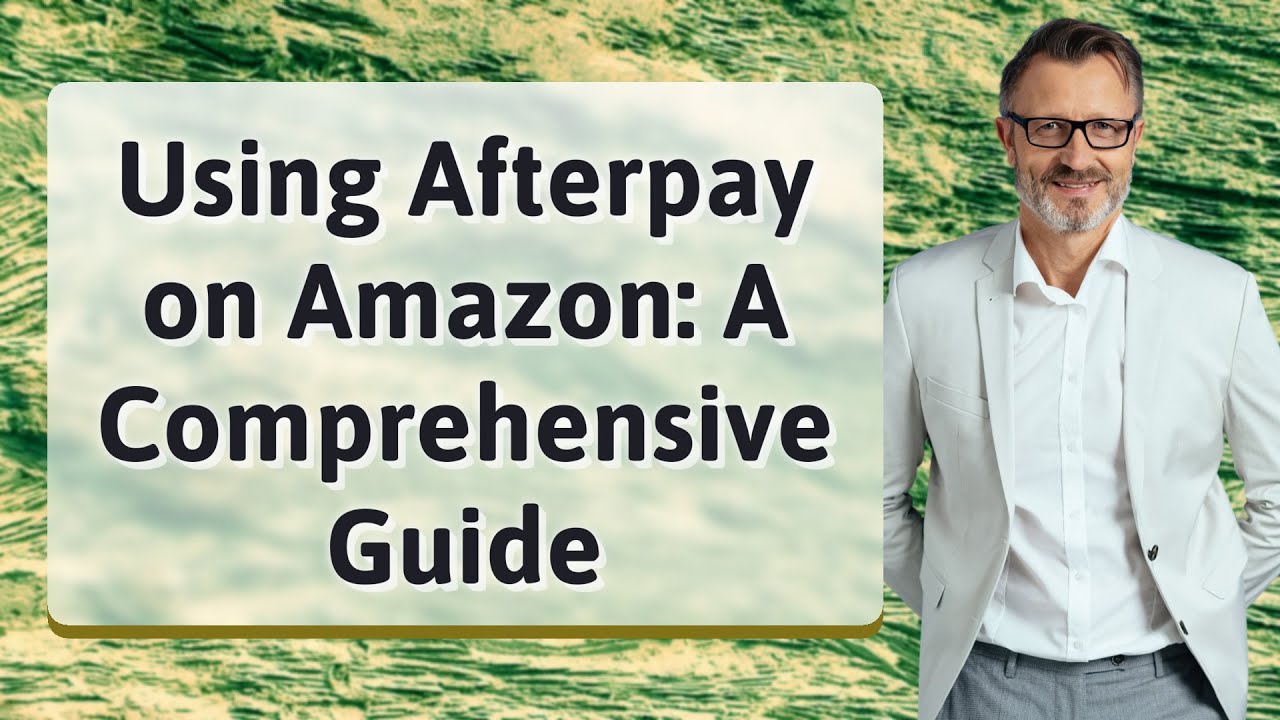Unlocking the Convenience of Afterpay for Your Amazon Shopping
Online shopping has become an integral part of our lives, and payment options have evolved to keep up with the changing landscape. One such option gaining popularity is Afterpay, a “buy now, pay later” service that allows you to split your purchase into manageable installments. But how to you use Afterpay on Amazon? The answer is both yes and no, and we’ll explore the details in this comprehensive guide.
Understanding Afterpay on Amazon
Before diving into the specifics, let’s grasp the basics of Afterpay. This financial service enables shoppers to make purchases without paying the full amount upfront. Instead, you pay in four equal installments over six weeks. It’s like having a short-term loan for your shopping spree, minus the interest.
Can You Use Afterpay on Amazon?
Here’s the lowdown: Amazon does not directly accept Afterpay. However, there are workarounds to use Afterpay for your Amazon purchases. Let’s explore them:
- Single-Use Payments: Afterpay offers a feature called Single-Use Payments. You can create a virtual card within the Afterpay app, which acts as a one-time payment method. Link this card to your Amazon account, and voilà! You can shop on Amazon and pay later through Afterpay.
- Gift Cards: Another indirect way to use Afterpay on Amazon is by purchasing Amazon visa gift cards through Afterpay. Load your Amazon account with gift card credit, and then shop as usual. While this isn’t as seamless as direct integration, it gets the job done.
Step-by-Step Guide: Using Afterpay on Amazon
- Sign Up for Afterpay:
- If you don’t have an Afterpay account, visit their website or download the app.
- Register by providing necessary details.
- Once registered, you’re ready to use Afterpay.
Create a Single-Use Payment Card:
- Open the Afterpay app.
- Navigate to the Single-Use Payments section.
- Generate a virtual card with a specific spending limit.
- Note down the card details.
Shop on Amazon:
- Log in to your Amazon account.
- Add items to your cart.
- At checkout, choose the payment method as “Credit/Debit Card.”
- Enter the details of your Afterpay Single-Use Payment card.
- Complete the purchase.
Advantages of Using Afterpay on Amazon
- Budget Flexibility: Afterpay allows you to spread out payments, making budgeting easier.
- No Interest: Unlike credit cards, Afterpay doesn’t charge interest.
- Convenience: Shop on Amazon without waiting for payday.
While we’ve explored how to use Afterpay on Amazon, it’s essential to mention that services like SaasAnt PayTraQer simplify financial workflows. Although not directly related to Amazon, tools like SaasAnt enhance your overall financial management. Consider exploring such solutions to streamline your e-commerce transactions.
In conclusion, while Amazon doesn’t directly accept Afterpay, creative solutions like Single-Use Payments and gift cards bridge the gap. So go ahead, shop smart, and enjoy the convenience of Afterpay