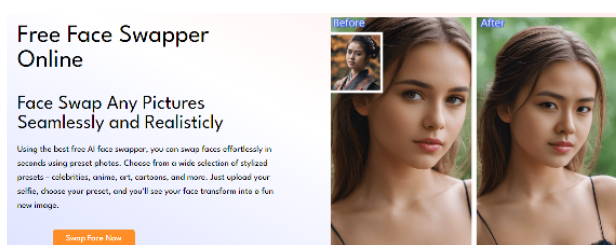Tired of the frustration that comes with face-swapping especially when you are using an unfamiliar application? Well, what you need is the PicsTrick Face Swap tool. It’s a comprehensive tool with all the features you need for an outstanding AI face swap free tool. With this tool, you can do face swaps on both photos and videos. And the best part is that it has no hidden cost. With that in mind, let’s explore how to use this application. We’ll uncover how face swaps any video or photo using PicsTrick. Have a look:
About PicsTrick face swap
This is an all-inclusive face-swapping tool that’s ideal for both photos and videos. The platform comes with a variety of editing features to help you get an outstanding face swap. One of the most distinct features is the AI capabilities. It allows you to enjoy multiple creative possibilities of photo and video manipulation.
Not to mention, it makes your work easy as it handles most of the complicated processes. Designed to be intuitive, this application is suitable for professionals and novices. With that in mind, let’s now explore how to use this tool for video and photo face swaps.
Getting Started
FaceSwap:
Face swapping with PicsTricks is a simple process. Here are the steps you should follow:
- Open your browser, then type and search PicsTrick.com.
- Click open the site and then create an account
- Login to your account and click to open Free Face Swap on the upper left corner of your screen. This free plan allows you to process up to 10 images.
Preparing your videos and photos:
At this point, you can start face-swapping. But before you do that, you should consider preparing your videos and photos to get the best results. Here are the steps for that:
- Select high-quality images
If you desire the best results, select only high-quality pictures. The images must be well light and the target face should face directly at the camera.
- Choose compatible format
Another critical feature of the images or video to consider is their format. This application supports MP4, PNG, and JPEG, and 4k, among others.
- Pick the source and face you are targeting
At this point, you get to choose the face you want to change or swap. You’ll need two faces, the source and the target face. The source face is the one you’ll use on the target face body.
Face Swapping Photo Process
- First step: choose the source face: and then upload it on the platform

- The second step is choosing the target image and then uploading it on the platform as well.

- Third step: Now you can click “Face Swap Now”. This will run the swapping process within a few seconds depending on the file size. Thereafter, it will display the result which is ready for download onto your device.

Face Swap Videos
When it comes to processing your videos, the process is more or less similar to that of photo face swap. It’s as follows:
- Uploading the video
Firstly, pick a video you want to edit. Ensure the video has great quality if you want to generate the best results.
- Pick frame
Since you will not be swapping the entire video, you’ll need to select a specific area where you want the effect to apply. Ensure you pick the right frame for the flawlessness of the final result.
- Upload source face from video or photo
Choose a video or image with the ideal face you want. Remember, this is the face you will apply on the target video. For that reason, the quality, angle of the face, and lighting must be consistent with that of the target video.
- Apply Face Swap
With both images on the platform, you can click to apply the free face swap online tool. After a few seconds depending on the video quality, you will get your result.
- Export the Result
The last phase of the process downloading your image or exporting it to a target location on your PC. You can do this if you are satisfied with the result or if it doesn’t need any further editing.
Top Tips for Quality Face Swapping
It takes more than just uploading the source and target image to get a remarkable face swap. And in this case, we are going to explore a few tips and tricks you can employ to get the best result. Let’s have a look:
- Face compatibility
For starters, you need a proper face that you can use for swapping. To get this right, the source and target face must have similar quality, angle, lighting, and skin tone. You can consider photos from the same environment.
- Material Quality
Remember, the final result is a product of the source and target image. Therefore, if you pick low-quality images, expect the results to be of poor quality. That said, avoid using low-resolution or blurry videos and photos.
- Facial Expression
Facial expression is a critical part of an image whether it’s a video or photo. To ensure consistency when it comes to the final result, pick the source and target image with similar facial expressions.
Final Take
Face swapping can be a daunting task, especially if you’re using a complicated application. But with PicsTrick face swap, the entire creative process will be fun and exciting. It’s a powerful tool that you can use to manipulate any type of video or photo and achieve a remarkable face swap. What’s more, this tool is suitable for everyone.
With the free face swap plan, beginners will find it useful. When it comes to pros on the other end, there’s the ultimate mode with powerful photo editing features. Not to mention, this platform supports scalability. From a free plan to the ultimate mode, you’ve got all the stages you need when it comes to growing your business or skills. With that in mind, if you’re looking to explore the possibilities of digital image manipulation visit picstrick.com for more details.