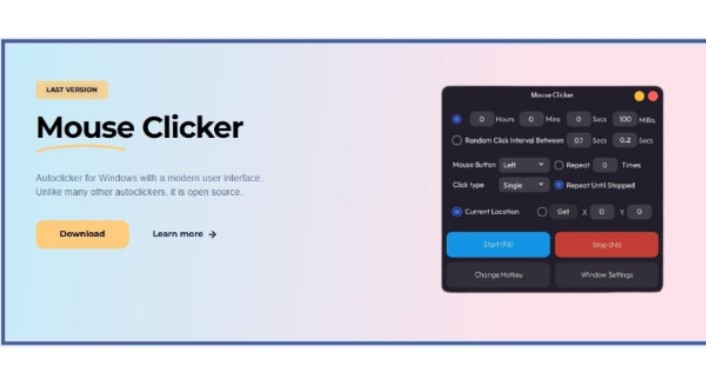In today’s fast-paced world, automating repetitive tasks is crucial for saving time and boosting productivity. An auto clicker for Windows 10 is a handy tool that can help you automate mouse clicks, whether for gaming, work, or accessibility purposes. This article will walk you through what an auto clicker is, its benefits, and the best options available for Windows 10 users.
What Is an Auto Clicker?
An auto clicker is software designed to simulate mouse clicks at predetermined intervals. These tools are highly versatile and widely used for:
- Gaming: Automating in-game actions like farming, grinding, or leveling up.
- Workflows: Simplifying repetitive tasks like data entry or testing.
- Accessibility: Assisting individuals with mobility challenges by reducing manual clicking efforts.
Why Use an Auto Clicker on Windows 10?
Windows 10 remains one of the most popular operating systems worldwide, offering a robust platform for various applications. While it doesn’t include built-in click automation, third-party auto clickers seamlessly integrate with Windows 10 to provide:
- Time Efficiency: Eliminate repetitive clicking tasks.
- Improved Accuracy: Execute tasks with precision.
- Ease of Use: Simplify workflows and reduce manual effort.
Key Features to Look for in an Auto Clicker
When selecting an auto clicker for Windows 10, consider these essential features:
- Customizable Click Settings: Adjust intervals, durations, and types of clicks.
- Hotkey Activation: Start and stop the clicker with keyboard shortcuts.
- Compatibility: Ensure the software works smoothly with Windows 10 applications and games.
- Recording and Playback: Save repetitive tasks for future use.
- Lightweight Design: A user-friendly interface that doesn’t hog system resources.
Top Auto Clickers for Windows 10
1. OP Auto Clicker
Features:
- Adjustable click intervals from milliseconds to hours.
- Fixed or dynamic cursor position options.
- Hotkey customization.
Why It Stands Out: Simple yet powerful, OP Auto Clicker is a favorite among gamers and professionals.
2. GS Auto Clicker
Features:
- Record and replay click sequences.
- Easy one-click start and stop functionality.
- Minimal system resource usage.
Why It Stands Out: Its intuitive interface makes it ideal for beginners.
3. MurGee Auto Clicker
Features:
- Advanced customization for precise automation.
- Multiple script support.
- Save and load settings for recurring tasks.
Why It Stands Out: Great for power users who need detailed control.
4. Free Auto Clicker
Features:
- Straightforward setup and use.
- Adjustable speed and duration.
- Compatible with most Windows 10 applications.
Why It Stands Out: A reliable choice for those looking for a no-cost option.
How to Use an Auto Clicker on Windows 10
Step 1: Download and Install
- Choose a trusted auto clicker from the list above.
- Download the installer from the official website or a reputable source.
Step 2: Configure Settings
- Open the software and adjust the click type, interval, and duration.
- Assign hotkeys for easy activation.
Step 3: Start Automating
- Position the cursor where clicks are needed.
- Activate the auto clicker using the designated hotkey.
Step 4: Fine-Tune for Optimal Performance
- Test the settings and tweak them to suit your task requirements.
Benefits of Using an Auto Clicker
1. Increased Productivity
Automate tedious tasks, such as:
- Clicking through lengthy workflows.
- Repeatedly testing software functionalities.
- Managing large-scale data entry projects.
2. Enhanced Gaming Performance
- Save time on repetitive in-game actions like resource farming or leveling up.
- Gain an edge in idle and click-based games.
3. Accessibility Support
- Reduce physical strain for users with mobility challenges.
- Enable smoother interaction with applications requiring frequent clicks.
Tips for Safe and Effective Usage
- Download Responsibly: Use reputable sources to avoid malware.
- Check Application Policies: Ensure compliance with the terms of service for games or software.
- Update Regularly: Keep your auto clicker updated for the latest features and security improvements.
Conclusion
An auto clicker for Windows 10 can significantly enhance your productivity and efficiency by automating repetitive tasks. Whether you choose OP Auto Clicker, GS Auto Clicker, or another tool, these applications are designed to integrate seamlessly with Windows 10. By saving time, improving accuracy, and reducing physical effort, auto clickers are a valuable addition to your toolkit.