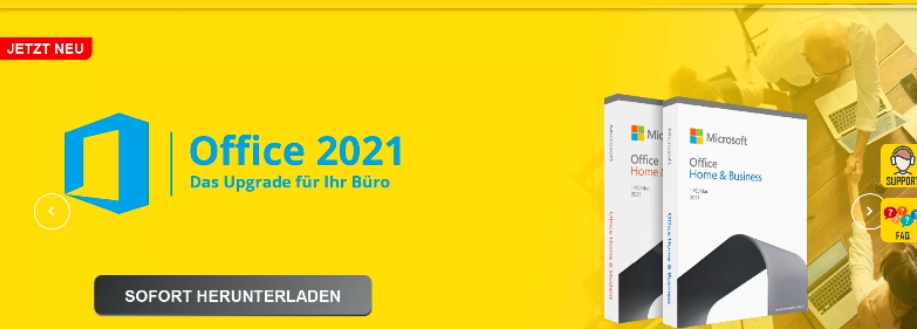Windows Server 2019 is a robust and versatile operating system developed by Microsoft, designed to meet the needs of modern IT infrastructures. Released as part of the Windows NT family of operating systems, it is the eighth version of the Windows Server series, succeeding Windows Server 2016. This article delves into the key features, enhancements, and use cases of Windows Server 2019, exploring how it addresses the challenges faced by businesses today.
- Introduction to Windows Server 2019
Windows Server 2019 was officially released in October 2018, continuing Microsoft’s trend of delivering reliable, enterprise-grade server operating systems. It serves as a bridge between on-premises environments and Azure services, offering a hybrid cloud solution that meets the needs of businesses seeking to modernize their IT infrastructure. Windows Server 2019 is available in three main editions: Datacenter, Standard, and Essentials, each catering to different business needs and scales.
- Key Features of Windows Server 2019
2.1. Hybrid Cloud Integration
One of the standout features of Windows Server 2019 is its seamless integration with Azure, Microsoft’s cloud platform. The Azure Hybrid Services allow businesses to extend their on-premises environments into the cloud, providing flexibility and scalability. This integration includes Azure Backup, Azure Site Recovery, and Azure Update Management, which simplifies disaster recovery, backup, and update management for on-premises servers.
2.2. Security Enhancements
Security is a critical concern for any organization, and Windows Server 2019 addresses this with several key enhancements:
- Windows Defender Advanced Threat Protection (ATP): ATP provides deep kernel and memory sensors that help protect against sophisticated threats. It also includes features like automated investigation and remediation.
- Shielded Virtual Machines: Originally introduced in Windows Server 2016, Shielded VMs in Windows Server 2019 now support Linux VMs. Shielded VMs provide encryption for virtual machines, ensuring that sensitive data remains secure even if the host is compromised.
- Encrypted Networks: Windows Server 2019 enables the encryption of network traffic within virtual environments, ensuring data security across the network.
2.3. Storage Improvements
Storage has always been a crucial component of any server operating system, and Windows Server 2019 introduces several improvements in this area:
- Storage Spaces Direct (S2D): S2D allows organizations to build highly available storage systems using local storage. Windows Server 2019 enhances S2D with performance and reliability improvements, making it easier to deploy and manage.
- Storage Migration Service: This feature simplifies the migration of servers to newer hardware or to Azure. It allows administrators to migrate data, security settings, and network configurations seamlessly, minimizing downtime.
- Deduplication for ReFS:ReFS, the Resilient File System, now supports data deduplication, allowing businesses to reduce storage costs by eliminating duplicate data.
2.4. Application Platform Enhancements
Windows Server 2019 introduces several features that improve the application platform, making it easier to develop and deploy modern applications:
- Windows Subsystem for Linux (WSL): WSL allows developers to run Linux distributions natively on Windows Server. This makes it easier to deploy and manage Linux applications alongside Windows applications.
- Container Support: Windows Server 2019 enhances container support, offering improved performance and management features. The support for Kubernetes, the popular container orchestration platform, is also improved, allowing businesses to deploy and manage containerized applications more efficiently.
- HTTP/2 and gRPC Support: These protocols improve the performance and security of web applications, making Windows Server 2019 an ideal platform for hosting modern web services.
- Management and Automation
Managing a large IT infrastructure can be a complex and time-consuming task. Windows Server 2019 introduces several tools and features that simplify management and automation:
- Windows Admin Center: A new web-based management tool, Windows Admin Center provides a centralized interface for managing servers, clusters, hyper-converged infrastructure, and Windows 10 PCs. It integrates with Azure services, allowing for seamless management of hybrid environments.
- PowerShell 5.1: Windows Server 2019 comes with PowerShell 5.1, offering enhanced scripting capabilities. This version includes new cmdlets and modules that simplify the automation of administrative tasks.
- System Insights: This predictive analytics feature analyzes system data to forecast future performance and capacity requirements. It helps administrators proactively manage resources, reducing downtime and optimizing performance.
- Licensing and Editions
Windows Server 2019 is available in three main editions, each tailored to different business needs:
- Datacenter Edition: Designed for large-scale datacenters and enterprises that require advanced features like Shielded VMs, S2D, and unlimited virtualization rights. This edition is ideal for businesses with high workloads and extensive virtualization needs.
- Standard Edition: Suitable for businesses with moderate IT requirements. The Standard Edition supports limited virtualization and includes most of the features available in the Datacenter Edition, except for some advanced capabilities like S2D.
- Essentials Edition: Targeted at small businesses with up to 25 users and 50 devices, the Essentials Edition is a cost-effective solution that provides core server functionality without the need for extensive infrastructure.
- Use Cases and Benefits
5.1. Hybrid Cloud Solutions
For businesses that want to leverage the power of the cloud without completely abandoning their on-premises infrastructure, Windows Server 2019 provides the perfect hybrid solution. With Azure integration, businesses can extend their datacenter to the cloud, enabling seamless data backup, disaster recovery, and scalable computing resources.
5.2. Enhanced Security for Sensitive Workloads
Organizations that handle sensitive data, such as financial institutions and healthcare providers, can benefit from the advanced security features of Windows Server 2019. Shielded VMs, encrypted networks, and Windows Defender ATP provide multiple layers of protection, ensuring that data remains secure even in the face of evolving threats.
5.3. Modern Application Development
Windows Server 2019 supports the latest application development technologies, making it an excellent choice for businesses developing modern, cloud-native applications. The inclusion of WSL and improved container support allows developers to build and deploy applications using the tools and platforms they are most comfortable with.
5.4. Simplified Management and Automation
Large enterprises with complex IT environments can take advantage of Windows Admin Center and PowerShell 5.1 to simplify management and automate routine tasks. These tools reduce the administrative burden, allowing IT teams to focus on more strategic initiatives.
- Conclusion
Windows Server 2019 represents a significant step forward in the evolution of Microsoft’s server operating system. With its focus on hybrid cloud integration, enhanced security, and improved management capabilities, it provides a comprehensive solution for modern IT environments. Whether you are a small business looking to modernize your infrastructure or a large enterprise seeking to optimize your datacenter, Windows Server 2019 offers the tools and features needed to succeed in today’s competitive landscape.
By integrating on-premises and cloud environments, enhancing security, and supporting modern application development, Windows Server 2019 empowers organizations to meet the challenges of the digital age with confidence and agility.